How to Switch Microsoft Providers Without Downtime
"We'd love to save money on Microsoft, but we can't risk any downtime."
Here's the truth: switching Microsoft 365 or Azure providers involves zero technical downtime. Your data doesn't move. Your users notice nothing. Only the billing relationship changes.
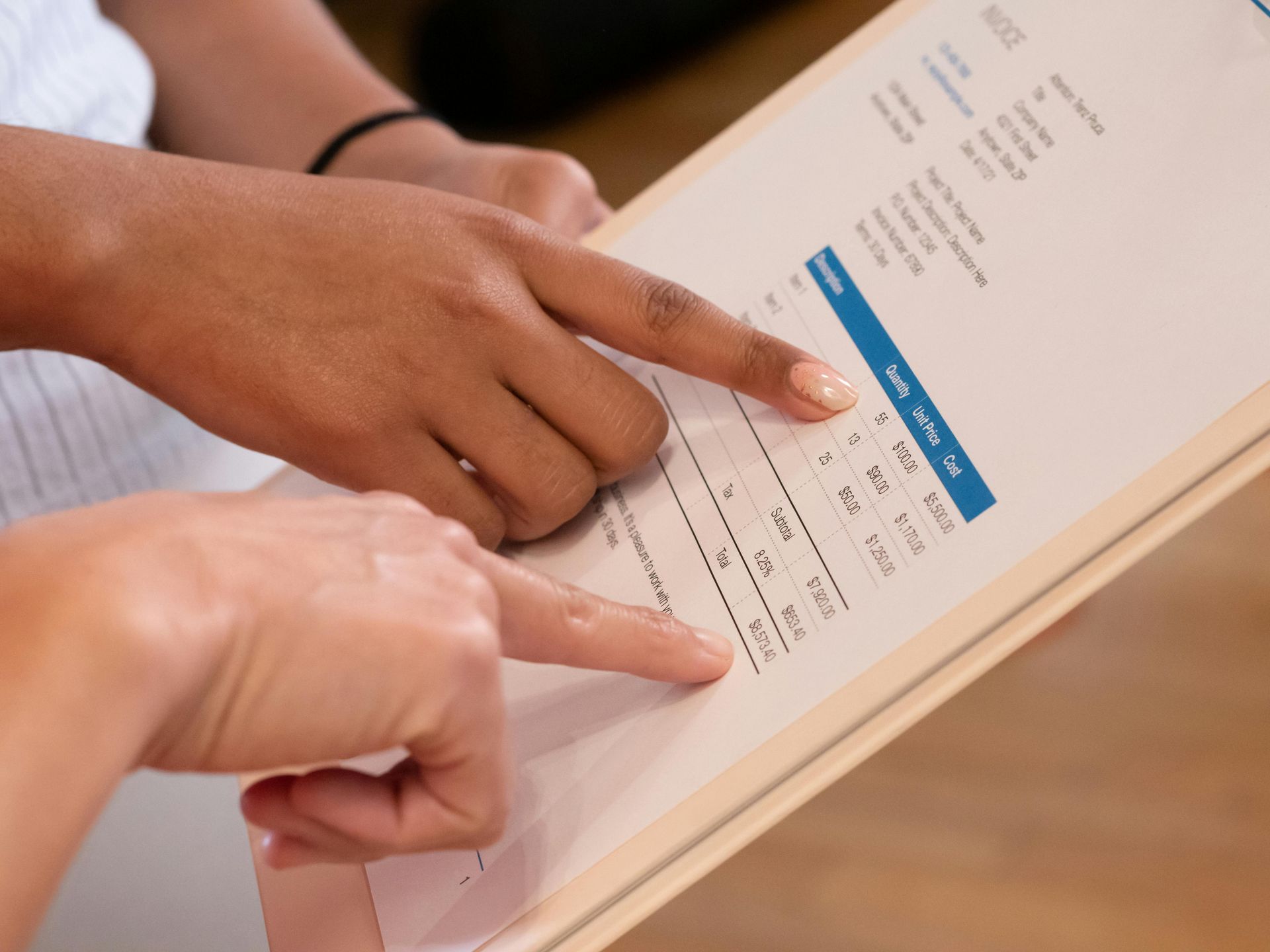
Why Switching Is Different from Migration
What it's NOT:
- Moving data to different servers
- Changing email addresses
- Migrating files to new systems
- Requiring users to relearn anything
What it IS:
- Changing the CSP partner associated with your tenant
- Your data stays in your Microsoft tenant exactly where it is
- Only your billing relationship changes
Think of it like switching mobile providers whilst keeping your number and phone.
Technical Reality
What stays the same:
- Tenant ID
- User credentials and passwords
- All security configurations
- SharePoint sites and permissions
- Teams channels and files
- Exchange mailboxes
- Mobile apps
What changes:
- Billing relationship
- Partner of Record in Microsoft systems
- Support contact
That's it.
Addressing Concerns
"What about our integrated applications?" No impact. They connect to your tenant, which doesn't change.
"What if something goes wrong?" Rollback possible within 72 hours. In practice, issues are extremely rare because no technical changes occur.
"Do we need to notify users?" Not necessary, but many send brief message: "Switching billing provider this weekend for better pricing. No changes to service."
Real Examples
380-person professional services firm:
- Timeline: 14 days
- Downtime: Zero
- Issues: None
- Saving: £47,000/year
650-person financial services:
- Timeline: 18 days (compliance documentation)
- Downtime: Zero
- Issues: None
- Saving: £89,000/year
Your Checklist
Before starting:
- Review current invoice
- Check contract terms
- Verify new provider's CSP authorisation
- Confirm UK support availability
During process:
- Provide tenant access for documentation
- Approve transition plan
- Approve CSP change when prompted
- Be available during cutover
After cutover:
- Verify services working
- Test key integrations
- Confirm bill reflects savings
- Update internal documentation
When NOT to Switch
- Mid-way through complex project
- Unresolved issues requiring current provider's knowledge
- Significant early termination penalties
- Within 30 days of merger/acquisition
Bottom Line
Switching is an administrative change, not a technical migration. Your data doesn't move. Users experience no disruption. Configurations remain intact.
For organisations spending £30,000+ annually on Microsoft, potential savings of 8-13% through transparent CSP pricing create a compelling case.
The real question isn't whether switching is safe—it demonstrably is. It's whether your current provider is delivering the value and transparency you deserve.
Are you ready to switch and save? Get in touch with of our specialists for a free assessment today.









